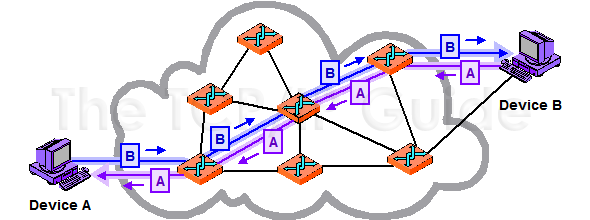This procedure is used for recovering an enable password or enable secret passwords. These passwords are used to protect access to privileged EXEC and configuration modes. The enable passwordpassword can be recovered but the enable secret password is encrypted and can only be replaced with a new password using the step by step procedure described here.
Step 1:- Attach a terminal or PC with terminal emulation to the console port of the router. Use the following terminal settings:
9600 baud rate
No parity
8 data bits
1 stop bit
Step 2:- Restart /reload the Router.
Step 3:- Press Break on the terminal keyboard within 60 seconds of the power-up to abort / interrupt the boot process and put the router into ROMMON 1 mode. Some common break keys are-
Break key on keyboard, for Tera-term is Alt+B, for Hyper-Terminal Ctrl-Break or Ctrl-F6-Break
for Terminal Break/Ctrl-Break
Step 4:- Type confreg 0x2142 at the rommon 1> prompt to boot from Flash without loading the configuration.
Step 5:- Now type reset command at the rommon 2> prompt.The router reboots but ignores its saved configuration or Start-up config in NVRAM.
Step 6:- Type no after each setup question or press Ctrl-C to skip the initial setup procedure.